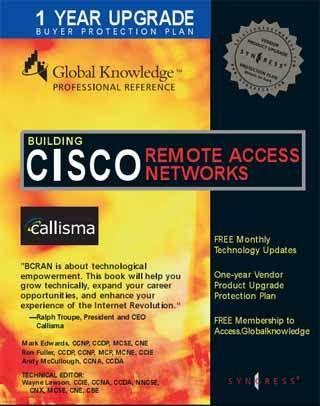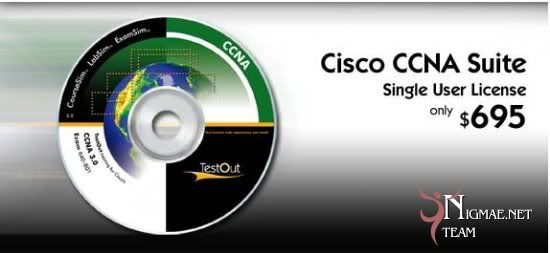http://www.vtc.com/products/wireless_admin.htm
Title: Introduction To Wireless Administration
Author: Bobby Rogers
SKU: 33800
ISBN: 1-934743-11-9
Release Date: 2007-09-26
Duration: 4.5 hrs / 77 lessons
Compatibility: Win Vista, XP, 2000, Mac OS X, Linux
Title Description
Wireless Networking is one of the fastest-growing technologies in both consumer and business arenas today. It’s become the primary means of communication for mobile users on the go, and allows us all to watch movies, listen to music, surf the web, and even conduct business from small mobile devices such as cell phones, PDAs, and laptops. This title, by veteran VTC author Bobby Rogers, delivers a solid foundation on these technologies to the up-and-coming wireless administrator. Both newcomers and experienced administrators will gain insight on administering both basic and complex wireless networks. To begin learning simply click the links.
Introduction & Course Outline
Course Introduction & Outline (03:25)
Overview of Wireless Networking
Overview of Wireless Networking (00:34)
Wireless Vs Wired Networks (03:26)
Wireless Basics (03:11)
Wireless Transmission Methods (02:55)
Wireless Hardware Overview (02:14)
Wireless Security Issues (03:04)
Wireless Standards & Topologies
Intro to Wireless Standards & Topologies (01:46)
802.11a (02:07)
802.11b (02:22)
802.11g (01:13)
802.11n (01:33)
802.11i (02:25)
Other Standards (01:26)
Wireless Topologies (02:31)
Wireless Technology Science Fundamentals
Waves/Frequency & Amplitude (04:10)
RF Wave Concepts (03:48)
RF Power (04:13)
Range & Speed (05:05)
Wireless Hardware
Wireless Access Points (02:40)
Wireless Network Hardware (02:24)
Wireless Client Hardware (04:35)
Antennas (03:53)
Boosters & other Wireless Hardware (01:32)
Configuring Wireless Access Points
Access Point General Configuration (02:21)
Configuring a Linksys AP (05:42)
Onfiguring a TrendNet AP Pt.1 (03:51)
Onfiguring a TrendNet AP Pt.2 (04:58)
Configuring a DLink AP (05:09)
Configuring a Linux AP (02:41)
Troubleshooting Wireless Access Points Pt.1 (03:36)
Troubleshooting Wireless Access Points Pt.2 (04:56)
Configuring Wireless Clients
General Client Configuration (02:58)
Configuring a Windows Client (02:21)
Configuring a Windows XP Client (02:04)
Configuring a Windows Vista Client (02:16)
Configuring a Linux Client (04:48)
Configuring a Mac OS X Client (04:23)
Wireless Applications
Intro to Wireless Applications (02:32)
Wireless Markup Language (02:42)
Wireless Application Protocol (03:17)
Wireless Enabled Web (01:50)
Wireless Security Protocols & Features
WEP (04:37)
WPA/WPA2/802.11i (03:32)
802.1x/EAP-TLS/PEAP/LEAP (02:57)
SSID Protection (03:36)
MAC Address Filtering (02:20)
Wireless Peripherals
Wireless Print Servers (02:45)
Wireless Media Centers (02:35)
Other Wireless Peripherals (03:57)
Bluetooth
Overview of Bluetooth (03:13)
Bluetooth Security Features (01:52)
Bluetooth Weaknesses (01:52)
Other Wireless Technologies
Infra Red Technologies (02:30)
Cell Phone Technologies (03:18)
Connecting with Wireless PDAs (02:17)
RFID (02:24)
ZigBee (01:51)
Wireless Security Testing
War Driving & War Chalking (05:04)
Penetration Testing Methodology (05:20)
Pen Testing Platforms (05:11)
Pen Testing Tools (03:01)
Netstumbler Demonstration (05:17)
Rouge Access Points & Illegal Clients (04:23)
Administering a Wireless Network
Site Survey & Design (07:24)
Home Networks (07:19)
Small & Medium Networks Pt.1 (05:15)
Small & Medium Networks Pt.2 (02:58)
Enterprise Wireless Networks (07:25)
Best Practices
Best Practices - Designing the Network Pt.1 (04:46)
Best Practices - Designing the Network Pt.2 (03:49)
Best Practices - Wireless Clients (04:50)
Best Practices - Wireless Access Points (06:48)
Connecting Wireless & Wired Networks (05:48)
Best Practices - Wireless Security (05:58)
Download Link:
VTC Introduction to Wireless Administration part01
VTC Introduction to Wireless Administration part02
VTC Introduction to Wireless Administration part03
VTC Introduction to Wireless Administration part04
VTC Introduction to Wireless Administration part05