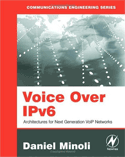Identify, mitigate, and respond to network attacks
Understand the evolution of security technologies that make up the unified ASA device and how to install the ASA hardware
Examine firewall solutions including network access control, IP routing, AAA, application inspection, virtual firewalls, transparent (Layer 2) firewalls, failover and redundancy, and QoS
Evaluate Intrusion Prevention System (IPS) solutions including IPS integration and Adaptive Inspection and Prevention Security Services Module (AIP-SSM) configuration
Deploy VPN solutions including site-to-site IPsec VPNs, remote- access VPNs, and Public Key Infrastructure (PKI)
Learn to manage firewall, IPS, and VPN solutions with Adaptive Security Device Manager (ASDM)
Achieving maximum network security is a challenge for most organizations. Cisco® ASA, a new unified security device that combines firewall, network antivirus, intrusion prevention, and virtual private network (VPN) capabilities, provides proactive threat defense that stops attacks before they spread through the network.
This new family of adaptive security appliances also controls network activity and application traffic and delivers flexible VPN connectivity. The result is a powerful multifunction network security device that provides the security breadth and depth for protecting your entire network, while reducing the high deployment and operations costs and complexities associated with managing multiple point products.
Download Link: