
Download Link:
Disclaimer: This site does not store any files on its server.We only index and link to content provided by other sites. Passing exams means nothing if you cannot perform at work. Create virtual/physical labs and practice...

This course focuses on the causes of poor network performance including packet-loss, retransmissions, high latency, low throughput rates, minimal bandwidth, application errors, configuration faults, resolution problems and protocol behavior problems. Section
1: Analyzer Placement a) Analyzing Hubbed Networks b) Analyzing Switched Networks c) Analyzing Routed Networks d) Analyzing WAN Links e) Capturing in Stealth Mode Section
2: Normal Network Communications a) When Everything Goes Right b) The Multi-Step Resolution Process c) Building the Packet Section
3: Causes of Performance Problems a) Where Network Faults Occur b) Time is of the Essence Section
4: Wireshark Functions for Troubleshooting a) Using Pre-Defined Coloring Rules b) Basic and Advanced IO Graphs c) Use the Delta Time Value d) Analyze Expert Information
e) Look Who s Talking f) Graph Bandwidth Use, Round Trip Time and TCP Performance g) Flow Graphing h) Statistics (Various) Section
5: Latency Issues a) The Five Primary Points in Calculating Latency b) Plotting High Latency Times c) Free Latency Calculators d) Using the frame.time_delta Filter Section
6: Packet Loss and Retransmissions a) Packet Loss and Recovery UDP v. TCP b) Previous Segment Lost Events c) Duplicate ACKs d) TCP Retransmissions and Fast Retransmissions e) Out-of-Order Segments Section
7: Misconfigurations and Redirections a) Visible Misconfigurations b) Don t Forget the Time Section
8: Dealing with Congestion a) Shattered Windows b) Flooded Out Section
9: Baseline Network Communications a) Your First Task When You Finish this Class
Download Link:
Wireshark_Troubleshooting_Network_Performance.part1.rar
Wireshark_Troubleshooting_Network_Performance.part2.rar
Wireshark_Troubleshooting_Network_Performance.part3.rar

Learn to use Wireshark efficiently and effectively by placing your analyzer in an ideal location to capture traffic (even on a switched network). Learn to focus on key traffic using capture filters and display filters. Graph
traffic, use navigation and colorization techniques and time values to easily spot network problems. Customize your Wireshark system and use the Expert system to identify problem areas. Learn how tshark, editcap, capinfos and other command-line tools work and test yourself by completing lab exercises.
Download Link:
Wireshark_Functionality_and_Fundamentals.part1.rar
Wireshark_Functionality_and_Fundamentals.part2.rar
Wireshark_Functionality_and_Fundamentals.part3.rar
Wireshark_Functionality_and_Fundamentals.part4.rar
Wireshark_Functionality_and_Fundamentals.part5.rar

This course focuses on both the normal and abnormal communication patterns of the TCP/IP suite and most common applications including DHCP, DNS, FTP, Telnet, HTTP, POP and SMTP. Course Overview - Introduction Section
1: TCP/IP Functionality Overview a) Resources and References for Analysts b) Capture on Hubbed, Switched and Routed Networks c) The TCP/IP Resolution Process d) Packets Going the Wrong Way e) Faults in the Resolution Process f) Test Yourself: What If Section
2: Analyze DNS Traffic a) Understand DNS Packet Structure b) Filter on DNS Traffic c) Analyze Normal DNS Traffic d) Analyze Unusual DNS Traffic Section
3: Analyze ARP Traffic a) Understand ARP Packet Structure b) Filter on ARP Traffic c) Analyze Normal ARP Traffic d) Analyze Unusual ARP Traffic Section
4: Analyze IPv4 Traffic a) Understand IPv4 Packet Structure
b) Filter on IPv4 Traffic c) Analyze Normal IPv4 Traffic d) Analyze Unusual IPv4 Traffic Section
5: Analyze ICMP Traffic a) Understand ICMP Packet Structure b) Filter on ICMP Traffic c) Analyze Normal ICMP Traffic d) Analyze Unusual ICMP Traffic Section
6: Analyze UDP Traffic a) Understand UDP Packet Structure b) Filter on UDP Traffic c) Analyze Normal UDP Traffic d) Analyze Unusual UDP Traffic Section
7: Analyze TCP Traffic a) Understand TCP Packet Structure b) Filter on TCP Traffic c) Analyze Normal TCP Traffic d) Analyze Unusual TCP Traffic Section
8: Analyze DHCP Traffic a) Understand DHCP Packet Structure b) Filter on DHCP Traffic c) Analyze Normal DHCP Traffic d) Analyze Unusual DHCP Traffic Section
9: Analyze HTTP Traffic a) Understand HTTP Packet Structure b) Filter on HTTP Traffic c) Analyze Normal HTTP Traffic d) Analyze Unusual HTTP Traffic Section
10: Analyze Telnet Traffic a) Understand Telnet Packet Structure b) Filter on Telnet Traffic c) Analyze Normal Telnet Traffic d) Analyze Unusual Telnet Traffic Section
11: Analyze FTP Traffic a) Understand FTP Packet Structure b) Filter on FTP Traffic c) Analyze Normal FTP Traffic d) Analyze Unusual FTP Traffic Section
12: Analyze POP Traffic a) Understand POP Packet Structure b) Filter on POP Traffic c) Analyze Normal POP Traffic d) Analyze Unusual POP Traffic Section
13: Analyze SMTP Traffic a) Understand SMTP Packet Structure b) Filter on SMTP Traffic c) Analyze Normal SMTP Traffic d) Analyze Unusual SMTP Traffic.
Download Link:
Wireshark_TCPIP_Network_Analysis.part1.rar
Wireshark_TCPIP_Network_Analysis.part2.rar
Wireshark_TCPIP_Network_Analysis.part3.rar
Wireshark_TCPIP_Network_Analysis.part4.rar
Wireshark_TCPIP_Network_Analysis.part5.rar

Today Cisco has introduced a suite of network management software named Network Magic 5.0 . This tool will improve various network tasks like- connecting and sharing computers(content printer), control computers on network while accessing Internet, connection repairing features, manage performance problem to provide optimize performance and many more. This tool run in the background and indicate/alert each time when new device connect to your network.
The Network Magic 5.0 suit provide the various functionality and provide capability to
* Connect and share content or a printer across a network
* Manage, monitor and control how computers on the network access the Internet
* Diagnose and repair connection and performance problems
* Optimize performance and reliability
* Track network history and usage through reporting capabilities
* Manage active connections and get status updates Control user
* Access and help secure the network from intruders
Features:
* Connect your devices together in minutes.
* Share Internet connections, printers and files.
* Protect your network with enhanced WPA security capabilities and
status alerts.
* Repair your network and Internet connections to stay online and
productive.
* Control access to the Internet and track online activity with remote
desktop screenshots.
* And much more!
Download link:

IP-COUNTRY-REGION-CITY-LATITUDE-LONGITUDE-ISP-DOMAIN IP2Location™ is an award-winning solution to help you to identify visitor’s geographical location ie. country, region, city, latitude, longitude, ZIP code, time zone, connection speed, ISP and domain name using a proprietary ip address lookup database and technology without invading Internet user’s privacy.
» Availability: Immediate Internet Download » Free account to download database 24×7 » Free IP2L0c@tion IP-Country Database [DB1] » Free IP2L0c@tion IP-Country-ISP Database [DB2] » Free IP2L0c@tion IP-Country-City Database [DB3] » FreeIP2L0c@tion IP-Country-City-ISP Database [DB4] » FreeIP2L0c@tion IP-Country-City-Latitude-Longitude Database [DB5]» FreeIP2L0c@tion IP-Country-City-Latitude-Longitude-ISP Database [DB6] » Free IP2L0c@tion IP-Country-City-ISP-Domain Database [DB7] Contains too many IPs!
Size: 40MB (unpacked 470MB!!!!!!!)
Download link:

Wireless Network Ignition 2.0 will manage the process of getting and staying connected to your wireless network.
Download link:
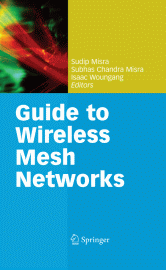
Wireless communication technologies continue to undergo rapid advancement. The attractiveness of Wireless Mesh Networks (WMN)s, in general, can be attributed to their characteristics: the ability to dynamically self-organize and self-configure, coupled with the ability to maintain mesh connectivity, leads in effect to low set-up/installation costs, simpler maintenance tasks, and service coverage with high reliability and fault-tolerance. As a result, WMNs have found many useful applications in a broad range of domains.
WMNs represent a key technology for future generation wireless networks, and this broad-ranging and comprehensive guidebook presents new ideas and results from research to address the challenges ahead. This unique resource describes all the fundamental key topics and covers both the important core and specialized issues in the field. Each chapter is written by topical area experts, with the first chapters devoted to the basics of WMNs and subsequent ones dealing with some of the more specialist topics, such as the WiMAX metro area mesh networks and the symbiosis of cognitive radio with WMNs.
Features:
• Provides an accessible, comprehensive overview of the state-of-the-art technology of Wireless Mesh Networks
• Includes reader-friendly discussions for practitioners, directions for future research, helpful lists of terms and definitions, and summary questions within in each chapter
• Offers a set of questions to help readers assess their understanding of the various concepts at the end of each chapter
• Presents insight into the practical significance of these topics in real-world scenarios
• Designed, in structure and content, to aid the learning process with the intension of making the book useful at all learning levels
• Supplies supportive presentation PowerPoint slides and solutions to aid lecturers at www.springer.com/978-1-84800-908-0
With contributions by some of the most prominent researchers in the field today, this book will be an invaluable reference/text to WMNs for researchers and practitioners. In addition, its pedagogical tools can make it eminently suitable as a textbook for graduate students wishing to learn more about the topic.
Key Topics:
WMNs and MANETs
Medium Access
Routing and Channel Assignment
Routing Metrics
Congestion and Transport Layer Issues
Multi-network Convergence and Scalability
Mobility
Download Link:
Download the IOS images Required for your CCIE
Download Link:
c3550-ipservicesk9-mz.122-40.SE.bin
c3550-ipservicesk9-tar.122-40.SE.tar
c3560-advipservicesk9-mz.122-40.SE.bin
c3560-advipservicesk9-tar.122-40.SE.tarc3725-adventerprisek9-mz.123-4.t4.bin
c3725-advsecurityk9-mz.124-3.bin
What an amazing world we live in! Almost anything you can imagine can be researched, compared, admired, studied, and in many cases, bought, with the click of a mouse. The Internet has changed our lives, putting a world of opportunity before us. Unfortunately, it has also put a world of opportunity into the hands of those whose motives are less than honorable. A firewall, a piece of software or hardware that erects a barrier between your computer and those who might like to invade it, is one solution.
Download Link:
“Offensive Security 101 v.2.0″ is a course designed for network administrators and security professionals who need to get acquainted with the world of offensive security. The course introduces the latest hacking tools and techniques, and includes remote live labs for exercising the material presented to the students.
This course gives a solid understanding of the penetration testing process, and is equally important for those wanting to either defend or attack their network.
Offensive Security 101 v.2.0 qualifies you for 40 ISC2 CPE Credits. This applies to students who submit their exercise documentation at the end of the course, or pass the certification challenge.
The need to understand the attacker and his methods is vital for better defending our networks.“Offensive Security” is designed for System Administrators and security professionals who want to get acquainted with the world of Offensive Security, but do not have the time to spend on a full blown course. This course will introduce the basic (and not so basic) vectors of attack in a safe and secluded “Offensive-Security” lab environment.
Prerequisites
• The student must have a solid understanding of Network Administration and TCP/IP, and a reasonable level of familiarity with Linux, in order to complete the course.
• A modern PC, with the capability of displaying full screen video and sound.
• A fast Internet connection to view or download the Videos.
• A fast Internet connection to connect to the Offensive Security Labs over VPN.
Course Description
“Offensive Security” is not your usual IT security course. The labs are challenging and the exercises are hard, often requiring a certain degree of personal research and self study. It is vital that you meet the technical prerequisites as stated above, otherwise you might find yourself lost as the course progresses.In many cases, previous knowledge is assumed and theoretical explanations are shortened or referenced, in case the student needs a refresher. Please note, we do not have a refund policy – it is your
responsibility to make sure you meet the mentioned technical requirements.However, if you do meet the technical requirements, this course will very quickly expose you to the
world of Offensive Security, and teach you the inner workings, tools and methodologies of modern day attackers.
download links:
Download Link:
Download Link:
![[Image: 0009dd78_medium.gif]](http://pixhost.ws/avaxhome/78/dd/0009dd78_medium.gif)
RouterSim's BSCI™ Network Visualizer 6.0 is a CCNA and BSCI router and network simulator and is RouterSim's most robust product. You can design, build and configure your own network.
With a program that offers 600 supported commands and over 230 labs, you are empowered to build, test and preview a large variety of networks! BSCI™ Network Visualizer® 6.0 is ideal for:
Anyone studying for the Cisco® CCNA™ 640-802 exam and the BSCI™ 642-901 exam
Deployment over a LAN network
Distance education and deployment on a Citrix server or Microsoft Terminal Services
Corporate trainers and employees
Students at colleges, universities, and technical institutes
Program Features ...
Contains all labs and supported commands from our CCNA Network Visualizer 6.0 package
Added new BSCI labs
Added the 2811 router with four serial interfaces
Added the 2960 switch and the 3560 switch
This program has 28 practice scenarios based on Cisco® 640-802 test objectives and Cisco® 642-901 test objectives that can be graded with our Net Assessment software engine
Offers labs on the SDM
Offers labs on the SSH
Offers labs on IPv6 and OSPFv3
Revamped CCNA and BSCI labs that include more educational material
You have the option of using RouterSim® or Cisco® devices in creating/viewing networks
There are 30, self-contained, Individual labs that can be graded with our Net Assessment software engine
Custom Labs ... Create and share your labs with others via the Network Visualizer menu. This is ideal for instructors
Net Assessment ... for instructors and all other users. Test and evaluate your problem solving and troubleshooting skills
Net Packet Monitor ... You can view a packet real time as it travels through your network
Download Link:
A comprehensive introduction to deploying, configuring, and maintaining Cisco Unity
* Discover the various Cisco Unity integration and deployment solutions, as well as the environmental differences between PBX and IP telephony-based telephone systems
* Learn the pitfalls of existing systems integration and how to avoid downtime
* Maintain a Cisco unified messaging solution by using the book's examples, including setups, additions, message sourcing applications, and error reporting
* Perform the proper installation, upgrade, and back up of Cisco Unity systems
* Monitor performance and troubleshoot a Cisco Unity system using the proper tools and utilities that help you ensure high availability
* Choose the proper Cisco Unity networking features to deliver messages to other voice-messaging systems
Download Link:
Use Cisco concentrators, routers, Cisco PIX and Cisco ASA security appliances, and remote access clients to build a complete VPN solution
A complete resource for understanding VPN components and VPN design issues
Learn how to employ state-of-the-art VPN connection types and implement complex VPN configurations on Cisco devices, including routers, Cisco PIX and Cisco ASA security appliances, concentrators, and remote access clients
Discover troubleshooting tips and techniques from real-world scenarios based on the author’s vast field experience
Filled with relevant configurations you can use immediately in your own network
With increased use of Internet connectivity and less reliance on private WAN networks, virtual private networks (VPNs) provide a much-needed secure method of transferring critical information. As Cisco Systems® integrates security and access features into routers, firewalls, clients, and concentrators, its solutions become ever more accessible to companies with networks of all sizes. The Complete Cisco VPN Configuration Guide contains detailed explanations of all Cisco® VPN products, describing how to set up IPsec and Secure Sockets Layer (SSL) connections on any type of Cisco device, including concentrators, clients, routers, or Cisco PIX® and Cisco ASA security appliances. With copious configuration examples and troubleshooting scenarios, it offers clear information on VPN implementation designs.
Download Link:
Cisco authorized self-study book for CCNP Remote Access foundation learning
Prepare for CCNP certification while learning the fundamentals of remote access networks
Apply Cisco solutions for assembling and cabling WAN components
Enable on-demand connections by configuring asynchronous connections with modems and configuring Point-to-Point Protocol
Enhance on-demand connectivity using ISDN and DDR technologies
Learn how to manage permanent connections with X.25, Frame Relay, backups, queuing, and compression
Building Cisco Remote Access Networks is a Cisco authorized self-paced learning tool. It teaches you how to design, configure, and maintain a remote access network using Cisco products. This book helps you enable and enhance the on-demand connectivity of a small office, home office, or telecommuter site to a central site. It is divided into six main areas: introduction to remote access networks, identifying Cisco solutions to remote access needs, enabling on-demand connections to the Central site, enhancing on-demand connectivity, enabling permanent connections to the Central site, and scaling remote access networks.
Download Link:
Maximize the performance and availability of network applications and the network infrastructure with application performance management
Learn and understand the business case for application performance management
Understand how to identify applications critical to your business model
Identify basic application characteristics and how they can be optimized for transmission
Understand the principle of proactive planning in order to maintain the delivery criteria necessary for your business critical applications
Improve service delivery and outsourcing decisions by utilizing meaningful SLAs
Identify and solve network application performance problems, saving valuable time and money
Includes real-world case studies that cover design and performance issues
Download Link:
As a final exam preparation tool, the four CCNP Quick Reference Sheets included in this value-priced bundle provide a concise review of all objectives on all four of the new CCNP exams (ONT 642-845). These digital Short Cuts provide you with detailed, graphical-based information, highlighting only the key topics in cram-style format.
Download Link:
Hands-on practice for the CCNP Troubleshooting exam with TCP/IP, LAN, and WAN trouble tickets based on Cisco Internetwork Troubleshooting (CIT) topics
With this book, you can:
* Set up and follow along with real-world lab scenarios aligned to each exam topic, with or without the actual equipment
* Establish a baseline and document your physical and logical network
* Identify troubleshooting targets using ping, trace, show, clear, debug, and other troubleshooting tools and utilities
* Diagnose and troubleshoot actual problems by following along with author-provided Catalyst® OS and Cisco IOS® Software command input, output, and logging
* Use instructor-developed problem-isolation methods to resolve Trouble Tickets
* "Sniff" the wire to spot network issues
* Analyze local and remote access problems in Ethernet networks, including issues with cabling, speed and duplex, utilization and collisions, bandwidth, CSMA/CD, one-way link, auto negotiation, addressing, encapsulation, and more
* Apply a layered troubleshooting methodology to real-life routing and switching environments
Download Link:
As a final exam preparation tool, the four CCNP Quick Reference Sheets included in this value-priced bundle provide a concise review of all objectives on all four of the new CCNP exams (BSCI 642-901, BCMSN 642-812, ISCW 642-825, and ONT 642-845). These digital Short Cuts provide you with detailed, graphical-based information, highlighting only the key topics in cram-style format.
Download Link:
Administering Cisco QoS for IP Networks discusses IP Quality of Service (QoS) and how it applies to Enterprise and Internet Service Provider (ISP) environments. It reviews routing protocols and quality of service mechanisms available today on Cisco network devices and it will provide you with examples and exercises for a hands-on experience designed to give you the background to implement these capabilities in your network.
Download Link:
As a final preparation tool providing a review of CIPT exam topics, the CCVP CIPT Quick Reference Sheets complement official Cisco curriculum, other books, or other exam preparatory material. This digital Short Cut provides readers with detailed, graphical-based information, highlighting the key topics on the latest CIPT exam in a quick-review format. These fact-filled Quick Reference Sheets allow certification candidates to get all-important information at a glance, helping them to focus their study on areas of weakness and to enhance memory retention of important concepts.
Download Link:
The official study guide helps you master all the topics on the SNPA exam, including:
* Firewall technologies
* Cisco Security Appliance translation and connection
* Access control configuration
* Modular policy framework
* Security contexts
* Syslog
* Routing protocol support
* Failover
* Virtual private networks (VPN)
* Adaptive Security Device Manager (ASDM)
* Content filtering
* Authentication, authorization, and accounting (AAA) configuration
* Intrusion Prevention Systems (IPS) and advanced protocol handling
Download Link:
Written for TCP/IP network administrators, protocol designers, and network application developers, this book gives the most complete and practical view ever into the inner workings of Internet routing. The book focuses on OSPF (Open Shortest Path First), a common TCP/IP routing protocol that provides robust and efficient routing support in the most demanding Internet environments. A methodical and detailed description of the protocol is offered and OSPF's role within the wider context of a TCP/IP network is demonstrated.
Practical throughout, the book provides not only a theoretical description of Internet routing, but also a real-world look into how theory translates into practice. It shows how algorithms are implemented, and how the routing protocols function in a working network where transmission lines and routers routinely break down.
You will find clear explanations of such routing fundamentals as how a router forwards packets, IP addressing, CIDR (Classless Inter-Domain Routing), the routing table, Internet routing architecture, and the two main routing technologies: Distance Vector and link-state algorithms. OSPF is discussed in depth, with an examination of the rationale behind OSPF's design decisions and how it has evolved to keep pace with the rapidly changing Internet environment. OSPF topics covered by the book include the following: OSPF areas and virtual links NBMA (Nonbroadcast multi-access) and Point-to-MultiPoint network segments OSPF configuration and management Interaction with other routing protocols OSPF cryptographic authentication OSPF protocol extensions, including the Demand Circuit extensions and the multicast extensions to OSPF (MOSPF) An OSPF FAQ
IP multicast and multicast routing are also discussed. Methods for debugging routing problems are explained, including a catalog of available debugging tools. The book also offers side-by-side comparisons of all the unicast and multicast routing protocols currently in use in the Internet.
You will come away from this book with a sophisticated understanding of Internet routing and of the OSPF protocol in particular. Moreover, the book's practical focus will enable you to put this deeper understanding to work in your network environment.
Download Link:
This training provides the core knowledge of Voice over IP (VoIP) required for implementing and supporting data and voice integration solutions at the network level. It helps you grasp the VoIP vision, and to answer three major questions most companies have about VoIP solutions:
Why are so many companies moving to VoIP?
What are the benefits of using VoIP?
Is VoIP right for our company?
After helping you answer these questions, the CVOICE videos get into the nitty-gritty of VoIP implementation. They show you how to:
assign rules to nearly everything using Transformation Rules
move an existing PBX or Key System based network to the newer VoIP technology without getting rid of all your old equipment, so you can maximize the cost efficiency of your VoIP implementation
deploy a worldwide VoIP infrastructure, even using lower-end equipment.
configure your Cisco router to continually monitor the WAN line quality and dynamically change connections as necessary.
set up the Dial Plan that’s best for your organization
understand and configure Gatekeeper
use VoIP to handle fax and modem
Download Link:
CBT_Nuggets_-_CCVP__CVOICE__642-436.rar.001
CBT_Nuggets_-_CCVP__CVOICE__642-436.rar.002
CBT_Nuggets_-_CCVP__CVOICE__642-436.rar.003
CBT_Nuggets_-_CCVP__CVOICE__642-436.rar.004
CBT_Nuggets_-_CCVP__CVOICE__642-436.rar.005CBT_Nuggets_-_CCVP__CVOICE__642-436.rar.006
CBT_Nuggets_-_CCVP__CVOICE__642-436.rar.007CBT_Nuggets_-_CCVP__CVOICE__642-436.rar.008
CBT_Nuggets_-_CCVP__CVOICE__642-436.rar.009CBT_Nuggets_-_CCVP__CVOICE__642-436.rar.010
CBT_Nuggets_-_CCVP__CVOICE__642-436.rar.011
CBT_Nuggets_-_CCVP__CVOICE__642-436.rar.012
CBT_Nuggets_-_CCVP__CVOICE__642-436.rar.013
CBT_Nuggets_-_CCVP__CVOICE__642-436.rar.014
CBT_Nuggets_-_CCVP__CVOICE__642-436.rar.015CBT_Nuggets_-_CCVP__CVOICE__642-436.rar.016
CBT_Nuggets_-_CCVP__CVOICE__642-436.rar.017CBT_Nuggets_-_CCVP__CVOICE__642-436.rar.018
CBT_Nuggets_-_CCVP__CVOICE__642-436.rar.019CBT_Nuggets_-_CCVP__CVOICE__642-436.rar.020
CBT_Nuggets_-_CCVP__CVOICE__642-436.rar.0211. What is an IP Address?
An IP address is made of 4 Octets, or 32 bits. It is usually represented in dotted decimal format like this: 131.107.2.205. Each number represents an octet. An octet is a group of 8 bits. Since we have 4 octets in an IP Address, there are 8*4=32 bits in an IP Address.
Computers do not understand dotted decimal notation, as they only function in binary. All computers understand is 1 and 0. Therefore, we must find a way to transfer an IP Address from dotted decimal format to binary. We do this octet by octet.
Each bit in an octet has an associated decimal value:
Bit 1 2 3 4 5 6 7 8
Bit value 128 64 32 16 8 4 2 1
So you can follow, here is a decimal to binary calculator. However, I advise you to do the math at first to better understand the concepts...
Insert Number:
Let’s take an example. I have an IP address of 131.107.2.4. What is that in Binary?
Let’s do this octet by octet:
131:
Bit Value 128 64 32 16 8 4 2 1
Binary 1 0 0 0 0 0 1 1
Column with a “1” in binary mean that we count the corresponding bit value. If you add up all the bit values marked with a one, you get 128+2+1=131.
107:
Bit Value 128 64 32 16 8 4 2 1
Binary 0 1 1 0 1 0 1 1
Column with a “1” in binary mean that we count the corresponding bit value. If you add up all the bit values marked with a one, you get 64+32+8+2+1=107
2:
Bit Value 128 64 32 16 8 4 2 1
Binary 0 0 0 0 0 0 1 0
Column with a “1” in binary mean that we count the corresponding bit value. If you add up all the bit values marked with a one, you get 2
4:
Bit Value 128 64 32 16 8 4 2 1
Binary 0 0 0 0 0 1 0 0
Column with a “1” in binary mean that we count the corresponding bit value. If you add up all the bit values marked with a one, you get 4
Now we know that another way of writing our example IP address of 131.107.2.4 is:
10000011.01101011.00000010.00000100
IP Addresses are made of two distinct parts: the Network ID and the Host ID. When you try to ping an IP address, IP at Layer 3 needs to determine whether the target IP address is local or remote to your subnet. To explain this, I like to ask my students the following question:
“Let’s say I live on Maple Tree Lane. You say that you also live on Maple Tree Lane. Are we neighbors? Well, we may be, or we may not be. We do not have enough information to answer that question. Specifically, we do not know if we live in the same town. If we do live in the same town, and our street addresses are similar, then we are neighbors. If we do not live in the same town, it does not matter whether our street addresses are similar or not: we are not neighbors.”
The same applies to IP addressing. Before I can find out what your Host ID is – i.e. your street address – I have to worry about what your Network ID is – i.e. your town.
So how does IP know what the Host ID and Network IDs are? That is the role of the Subnet Mask.
Please note that neither the network ID, the host ID nor the subnet bit can be all 0s or all ones. More to come about this later…
2. What is a Subnet Mask?
A Subnet Mask is used to enable IP at Layer 3 to find out whether the target IP address you are trying to contact is local or remote to your network. That is all it does. It helps you determine which part of an IP Address is the Network ID, and which is the Host ID. So how does it do that?
We have all seen a Subnet Mask before. It usually looks something like this:
255.255.255.0
This subnet mask is obviously displayed in dotted decimal format. As we already know, however, computers do not understand this format. They only understand binary. So let’s apply what we know about binary to our subnet mask:
255
Bit Value 128 64 32 16 8 4 2 1
Binary 1 1 1 1 1 1 1 1
Column with a “1” in binary mean that we count the corresponding bit value. If you add up all the bit values marked with a one, you get 128+64+32+16+8+4+2+1=255
So, 255 is “all ones”, as you may have heard before.
0:
Bit Value 128 64 32 16 8 4 2 1
Binary 0 0 0 0 0 0 0 0
Column with a “1” in binary mean that we count the corresponding bit value. If you add up all the bit values marked with a one, you get 0. So, 0 is “all zeros”, as you may have heard before.
In other words, our 255.255.255.0 subnet masks in binary looks like this:
11111111.11111111.11111111.00000000
Note that a subnet mask is also a 32 bit, 4 octet entity that matches the structure of our IP addresses…
If I were to superimpose the IP address and subnet mask we have translated so far, I would get this:
131.107.2.4 10000011. 01101011. 00000010. 00000100
255.255.255.0 11111111. 11111111. 11111111. 00000000
I highlighted the Network bits in Red, and the Host bits in Blue. Notice anything? All the network bits are the bits that had a value of “1” in the subnet mask, and all the host bits are the bits that had a value of “0” in the subnet mask. Easy, isn’t it? In our example, the Network ID is 131.107.2, and the host ID is 4. If I change the subnet mask to 255.255.0.0, what happens? Well, let’s apply the same logic:
131.107.2.4 10000011. 01101011. 00000010 00000100
255.255.0.0 11111111. 11111111. 00000000 00000000
What happens now? My network ID is now 131.107 and my host ID is 2.4! That is why an IP address on its own cannot exist! That is why a host on a network needs at least an IP address AND a subnet mask!
Let’s say that I tell you that I have 2 IP addresses:
131.107.2.4 and 131.107.5.6
Are they local to each other, or remote?
You cannot answer that question, because it is incomplete! I need to give you the subnet mask as well! Let’s see why…
Let’s say that the subnet mask is 255.255.255.0. Then we have:
131.107.2.4 10000011. 01101011. 00000010. 00000100
131.107.5.6 10000011. 01101011. 00000101. 00000110
255.255.255.0 11111111. 11111111. 11111111. 00000000
Do the Network IDs match? No! Look at the third octect:
0 0 0 0 0 0 1 0
0 0 0 0 0 1 0 1
If the network IDs do not match, then the two IP addresses are remote from each other. They are on different subnets, and you will need a router to go from one to the other.
Let’s take the same example with a different subnet mask of 255.255.0.0:
131.107.2.4 10000011. 01101011. 00000010. 00000100
131.107.5.6 10000011. 01101011. 00000101. 00000110
255.255.0.0 11111111. 11111111. 00000000. 00000000
Do the Network IDs match now? Yes!
If the network IDs match, then the two IP addresses will be on the same network. You do not need a router to go from one to the other in this scenario.
Let’s sum this up: we have seen how only having an IP address is not sufficient, and how the same two IP addresses can be either remote or local to each other depending on which subnet mask you are using. This is at the basis of IP troubleshooting.
3. What are IP classes?
You may have heard of the different classes for IP addresses, namely, class A, B and C. How does that work? Let’s look at the following table:
Class A 1-127* 0xxxxxxx.
Class B 128-191 10xxxxxx.
Class C 192-223 110xxxxx.
*127 is part of the class A range, but you cannot assign any 127.x.x.x IP addresses to hosts as the entire range is reserved by InterNIC for the loop back address…
What does this mean? When talking about a Class of IP addresses, you only look at the first octet to determine what class this IP address belongs to.
For class A, InterNIC decided that the 1st octet would start with a bit value of 0. Therefore, the lowest binary of the 1st octet is 0000001, and the highest is 01111111 (in decimal, that would be from 1 to 127)
For class B, InterNIC decided that the 1st octet would start with a bit value of 10.
Therefore, the lowest binary of the 1st octet is 1000000, and the highest is 10111111 (in decimal, that would be from 128 to 191)
For class C, InterNIC decided that the 1st octet would start with a bit value of 110.
Therefore, the lowest binary of the 1st octet is 1100000, and the highest is 11011111 (in decimal, that would be from 192 to 223)
There are other classes, D and E, but they are not used right now and are illegal on the Internet.
Also, note that you can use any subnet mask classes with any IP address classes. Subnet mask classes are as follows:
Class A 255.0.0.0
Class B 255.255.0.0
Class C 255.255.255.0
In other words, it is totally possible to have a Class B IP address and a class C subnet mask… hang on… isn’t that what we have been taking as an example all along? Remember our 131.107.2.4 w/ a subnet mask of 255.255.255.0?
4. What is subnetting?
Subnetting is the action of taking an IP range where all IP addresses are local to each other and dividing it into different ranges – or subnets – where IP addresses from one range will be remote from any other IP addresses from any other range.
If you want to find out how many hosts you have in an IP range, first you need to determine how many host bits there are. Let’s take our previous example of 131.107.2.4 and 255.255.255.0. We already established previously that the Network ID was 131.107.2 and the Host ID was 4. In other words, we have 3 octets for the Network ID and one octet – or 8 bits – for the Host ID. Now that you have determined the amount of host bits you had, apply that number to the following formula:
(2^N)-2)=number of hosts, where N is your number of host bits
That gives us: ((2^8)-2)=254 hosts.
That means that in our example, we have the 131.107.2.x network, which contains 254 possible IP addresses, all local to each other.
What if I chose a class A subnet mask? I would then have:
(2^24)-2)=16,777,214 valid IP addresses in that range!
What if I do not need that many – heck, who does J -- and decided to divide that range in to several other, more manageable ranges? Well, I need to subnet.
Note: we have to subtract 2 because we lose the all ones and all zeroes values.
If I only had 2 bits to play with, in binary, I would have 2^2=4 possibilities:
00
01
10
11
However, all zeros in IP means the whole network, and all ones is the broadcast ID, neither one being valid IP addresses that can be assigned to a host. That is why we always lose 2 and have to subtract two from (2^N)…
Let’s look at the following table:
Bit Value 128 64 32 16 8 4 2 1
Subnet Mask 192 224 240 248 252 254 255
Number of Subnets 2 6 14 30 62 126 254
This table is the only table you need to learn to understand IP subnetting and IP addressing! Three little lines!
Let’s look at it line by line. The first line we are already acquainted with, so I will not spend more time on it.
The second line tells you what your subnet mask will be. How do we get those results? If you look at the bit value line, and add up the bit values, you will see that:
128+64=192
192+32=224
224+16=240
240+8=248
248+4=252
252+2=254
254+1=255
Easy? J
Now to the third line. This one tells you how many subnets will get if you use the corresponding subnet mask. In other words: if you use the 192 in your subnet mask, you will get 2 subnets. If you use 224, you will get 6 subnets, etc… So how did I get those numbers? Well, let’s take 192 as an example. How many bits did I use to get 192? Well, I added 128 and 64, so that would be two bits, right? Let’s look at our well-known formula:
((2^2)-2)= 2
That is where the values in the third line come from. Want to check another one? Let’s look at 248. How many bits did I use to get to 248? 128+64+32+16+8=248, or a total of 5 bits. ((2^5)-2)=30
So now, we know how to build that table, and we understand how it is built. We are almost done with subnetting!
Let’s say my boss shows up one morning and says:
“Dave, I have an IP range of 131.107.0.0 and a subnet mask of 255.255.0.0. I want 6 subnets out of this.” What do I do now?
I look at my chart, and I see that to get 6 subnets, I need a subnet mask of 224. I already have an existing subnet of 255.255.0.0, which in binary looks like this:
11111111.11111111.00000000.00000000
I cannot “borrow” any more bits from the first 2 octets, as they are already network bits – represented by a binary value of 1. So the only I can add this “224” to my subnet mask is to borrow from the host ID. I take the next available octec – the third in our example – and end up with a subnet mask of 255.255.224.0, which looks like this in binary:
11111111.11111111.11100000.00000000
Note that we “borrowed” 3 host bits – binary value of 0 -- in the third octet and made them network bits – binary value of 1. Note as well that 3 bits is what I need to make 224: 128+64+32=224.
Now that I have a subnet mask, I can tell that I have 13 host bits, meaning that I will have ((2^13)-2)=8190 valid IP addresses per range J
So I can go back to my boss and say “Boss, your new subnet mask for the 131.107.x.x network will be 255.255.224.0, and you will have 6 subnets with 8190 IP addresses in each range.” What’s my boss’ next question?
“Dave, what are those ranges?” Oh yeah… maybe I forgot that part J
5. Calculating IP ranges in subnetted environments
Bit Value 128 64 32 16 8 4 2 1
Subnet Mask 192 224 240 248 252 254 255
Number of Subnets 2 6 14 30 62 126 254
Here is our little subnetting chart again. In this section, we will learn how to derive the actual IP ranges from the network address and subnet mask.
In our example, we had:
Original IP range: 131.107.x.x
Original Subnet Mask: 255.255.0.0
Subnetted subnet mask: 255.255.224.0
Amount of subnets: 6
The first valid range will be 131.107.32.1 to 131.107.63.254. How did I get there? I used the above chart.
Once I determined that 224 was my subnet bit, I asked myself: what is the lowest bit value needed to make 224?” The answer is: 32 (128+64+32=224, and 32 is the lowest of all 3 bit values.) If you look at the chart, you can see this:
Bit value 32
Subnet Mask 224
Number of subnets 6
Visually, it is easy to see that to have 6 subnets, I will use 224 as a subnet bit and will start my first range at 32. I will then increment each range by that same value of 32. I love this chart!
My 6 ranges will be:
131.107.32.1 to 131.107.63.254
131.107.64.1 to 131.107.95.254
131.107.96.1 to 131.107.127.254
131.107.128.1 to 131.107.159.254
131.107.160.1 to 131.107.191.254
131.107.192.1 to 131.107.223.254
As you can see, to get the next range, I simply incremented my original value by the same value (look at the numbers in RED) I started at 32, then incremented 5 times by that same value of 32.
If you look at the values in BLUE you will see that they always are the next red value minus 1. For example, if I look at the first range x.x.32.1 to x.x.63.254, I looked at the next line’s red value, here 64, and subtracted 1 to get to 63. That is all there is to it!
By the way, note that my last octet on the start of range is always 1 – it cannot be 0, or else my host ID would be all 0s – and that the last octet is always 254 in the last IP of each range – it cannot be 255, or else it would be all 1s, which we know is the broadcast address, and is therefore not available for hosts to have.
In this example, we subnetted a Class B network into 6 subnets. Note that it is somewhat different if you subnet a Class A and a Class C. Let’s do a Class A example.
Original IP range: 10.x.x.x
Original Subnet mask: 255.0.0.0
Amount of subnets needed: 14
To get 14 subnets I need a subnet bit of 240, therefore my new subnet mask becomes 255.240.0.0. Note that my subnet bit is now the second octet, not the third as in the previous example. This will have its importance when we create our ranges.
What is the smallest bit value needed to make 240? 16. Therefore I will start my ranges at 16 and will increment by that same value of 16.
My ranges are:
10.16.0.1 to 10.31.255.254 10.128.0.1 to 10.143.255.254
10.32.0.1 to 10.47.255.254 10.144.0.1 to 10.159.255.254
10.48.0.1 to 10.63.255.254 10.160.0.1 to 10.175.255.254
10.64.0.1 to 10.79.255.254 10.176.0.1 to 10.191.255.254
10.80.0.1 to 10.95.255.254 10.192.0.1 to 10.207.255.254
10.96.0.1 to 10.111.255.254 10.208.0.1 to 10.223.255.254
10.112.0.1 to 10.127.255.254 10.224.0.1 to 10.239.255.254
Now let's do this with a class C. Remember, class C is the hardest, so follow this carefully!
Original IP range: 192.168.2.x
Original Subnet mask: 255.255.255.0
Amount of subnets needed: 6
To get 6 subnets I need a subnet bit of 224, therefore my new subnet mask becomes 255.255.255.224. Note that my subnet bit is now the 4th octet, not the third or second as in the previous examples. This will have its importance when we create our ranges.
What is the smallest bit value needed to make 224? 32. Therefore I will start my ranges at 32 and will increment by that same value of 32. (Are you getting the hang of it by now?)
My ranges are:
192.168.2.33 to 192.168.2.62 192.168.2.129 to 192.168.2.158
192.168.2.65 to 192.168.2.94 192.168.2.161 to 192.168.2.190
192.168.2.97 to 192.168.2.126 192.168.2.193 to 192.168.2.222
But, you say, I thought I was starting at 32?!? My first range is starting at 33! Well, remember the other examples? We always started at .1, didn't we? Except that here, because we are already subnetting at the fourth octet, we don't have room for a fifth to add the .1, so we have to incorporate it in the last octet. So why can we not use 192.168.2.32 w/ a subnet mask of 255.255.255.224? Let's see why:
192.168.2.32 11000000. 10101000. 00000010. 00100000
255.255.255.224 11111111. 11111111. 11111111. 11100000
Looking at it in binary, it is obvious that the Host ID is all zeroes, which we know is not possible...
That is it. If you know and understand this, you can subnet! Enjoy practicing...
All the ONT 642-845 commands in one compact, portable resource
Preparing for the CCNP® certification? Working as a network professional? Here are all the CCNP-level commands for the ONT exam you need in one condensed, portable resource. The CCNP ONT Portable Command Guide is filled with valuable, easy-to-access information and is portable enough for use whether you’re in the server room or the equipment closet.
This book will help you memorize commands and concepts as you work to pass the CCNP ONT exam (642-845). The guide summarizes all CCNP certification-level Cisco IOS® Software commands, keywords, command arguments, and associated prompts, providing you with tips and examples of how to apply the commands to real-world scenarios. Sample configurations throughout the book provide you with a better understanding of how these commands are used in simple network designs. CCNP certification books
Download Link:
CCNA practice labs simulators, good for practicing with step by step instructions.
Download here:
Now 100 percent updated for the latest technologies, this is today’s easiest, most visual guide to Cisco® networking. Even if you’ve never set up or managed a network, Cisco Networking Simplified, Second Edition, helps you quickly master the concepts you need to understand. Its full-color diagrams and clear explanations give you the big picture: how each important networking technology works, what it can do for you, and how they all fit together. The authors illuminate networking from the smallest LANs to the largest enterprise infrastructures, offering practical introductions to key issues ranging from security to availability, mobility to virtualization.
What you always wanted to know about networking but were afraid to ask!
How networks and the Internet work
How to build coherent, cost-effective network infrastructures
How to design networks for maximum reliability and availability
What you need to know about data center and application networking
How to secure networks against today’s threats and attacks
How to take advantage of the latest mobility technologies
How virtualizing networks can help businesses leverage their network investments even further
How to combine messaging, calendaring, telephony, audio, video, and web conferencing into a unified communications architecture
This book is part of the Networking Technology Series from Cisco Press®, the only authorized publisher for Cisco®.
Download Link:
Cisco Exam Notes are the most compact yet complete guides available for the Cisco certification exams. Each book features objective-by-objective coverage of all the material for the exam, presented in the following sections: - Critical Information sections provide detailed analyses of the key issues for each exam objective. - Necessary Procedures sections cover the nuts and bolts of each topic with concise step-by-step instructions. - Exam Essentials sections highlight crucial subject areas for the exam. - Key Terms and Concepts sections define words and concepts vital to passing the exam. - Sample Questions sections preview the types of questions found in the exam and give answers and explanations.
Download Link:
Gain hands-on experience for the CCIE Lab Exam with volume two of the best-selling CCIE Practical Studies title from Cisco Press
* Experience putting concepts into practice with lab scenarios that guide you in applying what you know
* Learn how to build a practice lab for your CCIE lab exam preparation
* Take five full-blown practice labs that mimic the actual lab exam environment
Download Link:
A comprehensive, all-in-one reference for Cisco network security
Network Security Technologies and Solutions is a comprehensive reference to the most cutting-edge security products and methodologies available to networking professionals today. This book helps you understand and implement current, state-of-the-art network security technologies to ensure secure communications throughout the network infrastructure.
With an easy-to-follow approach, this book serves as a central repository of security knowledge to help you implement end-to-end security solutions and provides a single source of knowledge covering the entire range of the Cisco network security portfolio. The book is divided into five parts mapping to Cisco security technologies and solutions: perimeter security, identity security and access management, data privacy, security monitoring, and security management. Together, all these elements enable dynamic links between customer security policy, user or host identity, and network infrastructures.
With this definitive reference, you can gain a greater understanding of the solutions available and learn how to build integrated, secure networks in today’s modern, heterogeneous networking environment. This book is an excellent resource for those seeking a comprehensive reference on mature and emerging security tactics and is also a great study guide for the CCIE Security exam.
Download Link:
Seven comprehensive CCIE security labs to hone configuration and troubleshooting skills
Prepare for the CCIE Security lab exam and hone your security configuration and troubleshooting skills with seven complete practice scenarios that cover:
* Basic device configuration
* Routing configuration
* ISDN configuration
* Cisco PIX Firewall configuration
* VPN configuration, including IPSec, GRE, L2TP, and PPTP
* VPN-3000 Concentrator configuration
* Intrusion Detection System (IDS) 42xx Appliance configuration
* Cisco IOS Firewall configuration
* AAA configuration
* Advanced security issues
* IP services and protocol-independent features
* Security violations
Download Link:
New CCNA certifications and their contents is changing.According to cisco, the new CCNA will contain two exams.CCNA Discovery and CCNA exploration. IGRP will be removed and some wireless, VoIP and dsl configuration with linksys routers will be added
Discovery:
Download Link:
CCNA.Discovery.v4.0 part04
Exploration
Download Link:
Exams:
Meant to compliment our Cisco CCIE Certification Package, trainer Jeremy Cioara goes through a networking scenario in real-time with you. He starts at setup, then covers diagnosing the problem, implementing an effective solution and debugging along the way.
Because the videos follow Cioara through the problem solving process in real-time, it is easy to learn the thought processes behind his techniques for identifying and solving network problems. By understanding why he solves problems in the ways that he does, you’ll be better at coming up with your own solutions for new problems that you come across.
These videos map to the exam objectives for the CCIE lab exam, but they are just as useful on the job as on the exam. With the knowledge contained in these videos, you will become better at running networks, whether you are preparing for CCIE certification or not.
This series consists of 20 videos that provide more than 11 hours of instruction. It is recommended that you have the skills and knowledge discussed in the Cisco CCIE Certification Package prior to viewing this video series.
NOTE: The CCIE Exam has been updated to cover new information on MPLS, as well as some additional information on Security and IPv6.
This training has not yet been updated to cover these concepts. This training still maps to all other exam objectives and will help you greatly as you prepare for the CCIE Lab exam.
Contents: CCIE Video Practice Lab - CCIE Practice Labs Introduction
- CCIE Lab Setup
- Bridging and Switching: Frame Relay
- Bridging and Switching: 3550
- IGP Protocols: OSPF Part 1
- IGP Protocols: OSPF Part 2
- IGP Protocols: RIPv2
- IGP Protocols: EIGRP
- EGP Protocols: BGP Part 1
- EGP Protocols: BGP Part 2
- EGP Protocols: BGP Part 3
- ISDN: Connectivity and Dial Restrictions
- Cisco IOS Features: DHCP
- Cisco IOS Features: Redundant Routing
- Cisco IOS Features: SNMP
- Cisco IOS Features: NTP
- Cisco IOS Features: Miscellaneous Tasks
- Quality of Service
- Multicast
Download Link:
CCIE Professional Development
Network Security Technologies and Solutions
A comprehensive, all-in-one reference for Cisco network security
Network Security Technologies and Solutions is a comprehensive reference to the most cutting-edge security products and methodologies available to networking professionals today. This book helps you understand and implement current, state-of-the-art network security technologies to ensure secure communications throughout the network infrastructure.
With an easy-to-follow approach, this book serves as a central repository of security knowledge to help you implement end-to-end security solutions and provides a single source of knowledge covering the entire range of the Cisco network security portfolio. The book is divided into five parts mapping to Cisco security technologies and solutions: perimeter security, identity security and access management, data privacy, security monitoring, and security management. Together, all these elements enable dynamic links between customer security policy, user or host identity, and network infrastructures.
With this definitive reference, you can gain a greater understanding of the solutions available and learn how to build integrated, secure networks in today’s modern, heterogeneous networking environment. This book is an excellent resource for those seeking a comprehensive reference on mature and emerging security tactics and is also a great study guide for the CCIE Security exam.
Download Link:
Here is the link :
For those who ask trainsignal here is download Link:
All you need at one place:
Download Link:
+ CBT CCNP (BSCI, BCMSN, ONT, ISCW)
+ CBT CCVP (QoS) ... rest coming soon ...
+ CBT CCIE
+ CBT CCIE (Exam video practice lab)
CBTN_CCIE_RS_-_VIDEO_PRACTICE_LABpart01
CBTN_CCIE_RS_-_VIDEO_PRACTICE_LABpart02
The 642-383 CXFF exam is intended primarily for Cisco Channel Partner Field Engineers. The exam tests a candidate's knowledge of: 1) Accurately installing and configuring proposed wireless, security, and routing and switching integrated solutions, performing basic diagnostics and problem solving as needed. 2) Designing and Implementing the Cisco Smart Business Communication Systems (SBCS) solution. 3) The Cisco Lifecycle Services approach: How to successfully sell, deploy, and support Cisco technologies.
Download Link:
Mirror Link:
* Designing internetworks using Cisco technology
* Developing an access List
* Evaluating TCP/IP communication process
* Configuring routers and switches
* Configuring IP addresses, subnet masks, and gateway addresses
* Performing LAN, VLAN, and WAN troubleshooting
* Understanding rules for packet control
Download Link:
Download link
640-822 ICND1
19/01/2009 Containing 468 Exam Questions and Answers
640-816 ICND2
As a final exam preparation tool, the four CCNP Quick Reference Sheets included in this value-priced bundle provide a concise review of all objectives on all four of the new CCNP exams (BSCI 642-901, BCMSN 642-812. These digital Short Cuts provide you with detailed, graphical-based information, highlighting only the key topics in cram-style format.
Download Link:
![[Image: 226b002a0bb.png]](http://pic.leech.it/i/55456/226b002a0bb.png)
Cisco Networkers 2009 takes place from Tuesday January 27 to Thursday January 29, 2009. In addition, on Monday January 26, we are offering Cisco Networkers delegates the option of attending Techtorials and 4-hour Labs at the same venue, at an extra cost.
Download link:
http://rapidshare.com/files/197517162/d-cn09b.r00
http://rapidshare.com/files/197517251/d-cn09b.r01
http://rapidshare.com/files/197517425/d-cn09b.r02
http://rapidshare.com/files/197517438/d-cn09b.r03
http://rapidshare.com/files/197517404/d-cn09b.r04
http://rapidshare.com/files/197517476/d-cn09b.r05
http://rapidshare.com/files/197517542/d-cn09b.r06
http://rapidshare.com/files/197517566/d-cn09b.r07
http://rapidshare.com/files/197517651/d-cn09b.r08
http://rapidshare.com/files/197517717/d-cn09b.r09
http://rapidshare.com/files/197517808/d-cn09b.r10
http://rapidshare.com/files/197517861/d-cn09b.r11
http://rapidshare.com/files/197518080/d-cn09b.r12
http://rapidshare.com/files/197518099/d-cn09b.r13
http://rapidshare.com/files/197518279/d-cn09b.r14
http://rapidshare.com/files/197518363/d-cn09b.r15
http://rapidshare.com/files/197518392/d-cn09b.r16
http://rapidshare.com/files/197518424/d-cn09b.r17
Coverage of the CCDA exam design objectives enables you to discover your knowledge gaps before the exam date. You'll learn to:
* Characterize a customer's existing network and identify customer needs
* Simplify the complexities associated with analyzing customer network problems and creating Cisco scalable solutions
* Predict the amount and types of traffic caused by a customer's applications
* Recommend Cisco products, LAN/WAN technologies, routing and bridging protocols, and Cisco IOS Software features that will meet a customer's requirements for performance, capacity, and scalability in small- to medium-sized networks
* Assemble Cisco product lines into an end-to-end networking solution
* Build a prototype or pilot of the network structure and demonstrate it so that the customer understands that the proposed design meets requirements
Download Link:
Authorized router and switch self-study simulation software for CCNA exam preparation
Beyond the eSIM network simulator, CCNA Router and Switch eSIM also includes the following self-study learning tools:
* Lab activities Enter router commands, drag and drop objects, and answer questions on topics ranging from IP address classes to basic router configuration to extended ACLs. They are designed to make sure you have a full understanding of router command syntax.
* 200 CCNA Flashcard questions Choose from among the CCNA skill areas, set the amount of time and the number of questions, choose whether questions are ordered or random, and build your own practice CCNA exam.
* Video lessons Expert instructors guide you through processes, such as subnetting Class C IP addresses; complex topics, such as dedicated and switched WAN technologies; and the various components of selected Cisco devices. This expert guidance delivers specific topics in an easy-to-comprehend format.
* PhotoZooms Zoom in for close-up views of high-quality photographs of networking equipment and other products such as cables and diagnostic equipment. You can choose from various views, get detailed information on selected product parts, and zoom in for close-up views to familiarize you with these critical network environment devices.
CCNA Router and Switch eSIM improves upon the traditional interactive multimedia learning experience for networkers who are preparing for the CCNA exam, are new to the networking field, or are practitioners who want to perfect their hands-on configuration skills. CCNA Router and Switch eSIM combines on two CD-ROMs tools that not only provide intermediate- to late-stage hands-on test preparation but also provide help in translating theoretical learning to real-world application. Network simulations, tutorial activities, practice test questions, and other electronic learning tools result in a comprehensive and interactive package for CCNA self-study.
CCNA Router and Switch eSIM begins with the eSIM network simulator. This simulator provides hands-on experience with routers and switches using three network scenarios: five routers, which includes support for access control lists (ACLs); three switches, for trunking and virtual LANs (VLANs); and two switches and one router, for routing between VLANs. Each scenario enables you to specify your own IP addressing schemes, providing you with a dynamic IP addressing environment. The accompanying electronic user manual presents 14 activities for you to work through, but the totally open, freely configurable, simulative environment of the eSIM network simulator allows hours of exploration and experimentation throughout the three network scenarios.
CCNA Router and Switch eSIM is part of a recommended learning path from Cisco Systems that can include simulation and hands-on training from authorized Cisco Learning Partners and self-study products from Cisco Press.Titles in this series provide officially developed exam preparation materials that offer interactive learning, assessment, and networking simulation experience to help Cisco Career Certification candidates learn concepts and understand the application of networking concepts in a real-world setting.
The interactive self-study learning products on two CD-ROMs enable you to
* Practice with freely configurable software-based network scenarios
* Work within three network environments
* Develop your hands-on skills
* Gain confidence for your CCNA exam
Minimum System Requirements
* System running Windows® 95, 98, 2000, or NT® 4.0, Mac® OS 9 or higher300 MHz with 64 MB RAM
* Minimum 800 x 600 video resolution with 256 or more colorsCD-ROM drive
* Windows Media™ Player 7.0 or higher. Note: Windows 95 and NT 4.0 do not support Windows Media Player 7.0, so the videos must be played on a different OS
CCNA® Router and Switch eSIM provides state-of-the-art network environment simulations
Flashcards
Flashcards contain a sampler of 200 questions to help you study for the CCNA certification exam. These questions cover seven key skill areas: the OSI model, Cisco IOS® Software, routing, IP addressing, LAN switching, WANs, and routing protocols.
Videos
Videos further your understanding of complex networking topics and provide an ideal format for showing facilities such as wiring closets. In these videos, Cisco Networking Academy™ Program instructors guide you step-by-step through complex processes like subnetting Class C IP addresses and determining administrative distances. Topics such as dedicated and switched WAN technologies, CSU/DSUs, and access control lists are also discussed. Other videos discuss various components of Cisco equipment.
PhotoZooms
PhotoZooms feature high-quality photographs that enable you to zoom in and out and change angles to see various levels of detail. Fifteen PhotoZooms show various networking equipment including hardware devices, cables, and diagnostic tools.
Host Configuration
To simulate a real-world environment, CCNA Router and Switch eSIM requires you to configure the communication parameters of the host computer connected to the device. Additionally, you can ping from host to host, host to device, or device to device after you correctly configure the devices.
Color Coded Help
Multiple levels of the context-sensitive help provided with Cisco IOS® Software are included. Commands supported by CCNA Router and Switch eSIM are highlighted. Syntax errors are treated just the same way they are on real hardware. Nonsupported commands pop up a window.
Configuration Screen
Interact with devices via a terminal emulation program (CiscoTerminal). Command abbreviation, command completion, the cursor keys, and the More prompt all respond the same way they do with actual Cisco networking equipment.
Download link:
Download Link:
First set of Practice Questions:
Second set of Practice Questions:
Third set of Practice Questions:
The updated edition of the official self-study test preparation guide for the CCIE Routing and Switching written exam v3.0
* CCIE Routing and Switching exam is the most popular CCIE exam track, representing almost 80% of all CCIEs
* The new edition aligns with all the topics covered in the CCIE Routing and Switching written exam as updated in June 2007
* More challenging exam questions match the difficulty of the actual exam
The CCIE Routing and Switching Certification is the most respected certification in the industry. The successful CCIE candidate must understand a broad range of network technologies that includes OSI model, bridging, LAN switching, IP and IP Routing protocols, multicast, WAN technologies, and performance management.
The exam is notoriously difficult and CCIE candidates must first pass a qualifying written exam. The CCIE Routing and Switching Exam Certification Guide, Third Edition covers all of the topics of the 3.0 written exam. In this updated edition there are content and alignment changes based on the revised v3.0 exam. New chapters covering IPv6 and MPLS will be included while the wireless chapters have been removed.
This book also contains all the elements and features of the best-selling Exam Certification Guide series. These elements include specially designed assessment and study features, such as “Do I Know This Already?” quizzes that assess readers’ knowledge and help them decide how much time to spend on each section, Foundation Summary sections that highlight essential concepts for quick reference, and End-of-chapter questions to quiz readers.
Download Link:
Official self-study test preparation guide for the CCIE Security written exam 350-018
Updated content covers all the latest CCIE Security written exam 2.0 objectives, including:
* AES, EAP, IOS SSH, RDEP, and intrusion prevention
* DNS, TFTP, Secure Shell, Secure Socket Layer Protocol, NTP, and SNMP
* Password security, password recovery, and standard and extended access lists
* Encryption technologies and security protocols, including IPSec, AES, 3DES, TACACS+, and RADIUS
* Cisco security applications, including Cisco Secure PIX® Firewall, VPN, IDS, IPS, and Cisco Policy Manager
* Basic security methods and the evolution of new secure networks including packet filtering, proxies, and NAT/PAT
* Cisco security applications such as the VPN 3000, client-side VPNs, and service modules
Download Link:
Are you ready to tackle the most challenging computer industry exam? This book provides you with the information you’ll need to know for the Cisco Certified Internetworking Expert qualification exam. All topics included in Cisco’s exam blueprints are covered in-depth. Hands-on exercises and hundreds of challenging review questions will give you the advantage you need as you pursue the holy grail of networking certifications.
Edition: Sybex (2001)
Format: PDF
Content:
1. Hierarchical Network Design
2. Common Transport Standards
3. Configuration and IOS Management Commands
4. Integrated Services Digital Network (ISDN)
5. Frame Relay and X.25
6. Fault Tolerance
7. Internet Protocol
8. Interior Gateway Routing Protocols
9. Border Gateway Protocol
10. IP Protocol Interaction
11. Network Address Translation(NAT) and Port Address Translation (PAT)
12. Multicast
13. Overview of Cisco Multiservice
14. Bridging
15. Data-Link Switching (DLSw+)
16. Asynchronous Transfer Mode (ATM)
17. Desktop Protocols
18. Securing the Network
19. LAN Switching
Download Link: